Vertex Slide More information
New in version 2.0!
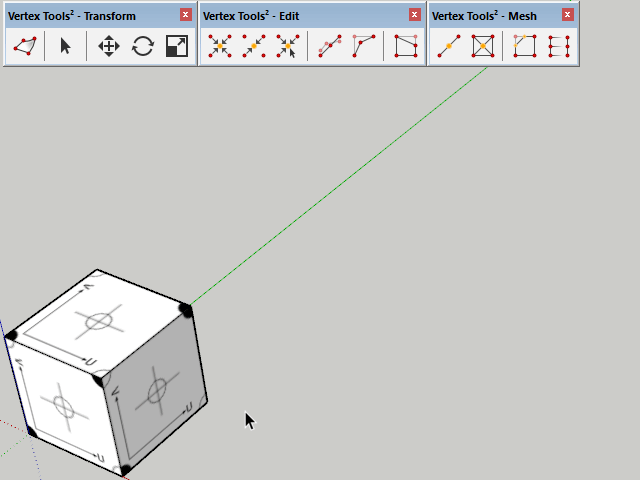
Move vertices along their connected edges to move vertices along the surface of the geometry. Useful for fine-tuning edge loops.
Bridge More information
New in version 2.0!
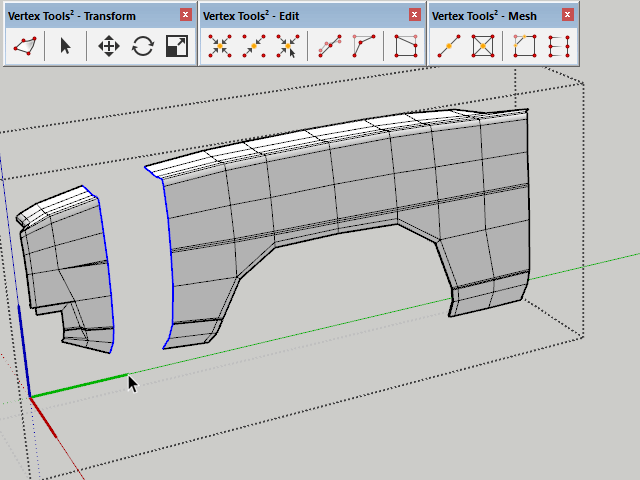
Select two sets of vertices, each with the same number of vertices and quad-faces will be generated between them.
Bevel More information
New in version 2.0!
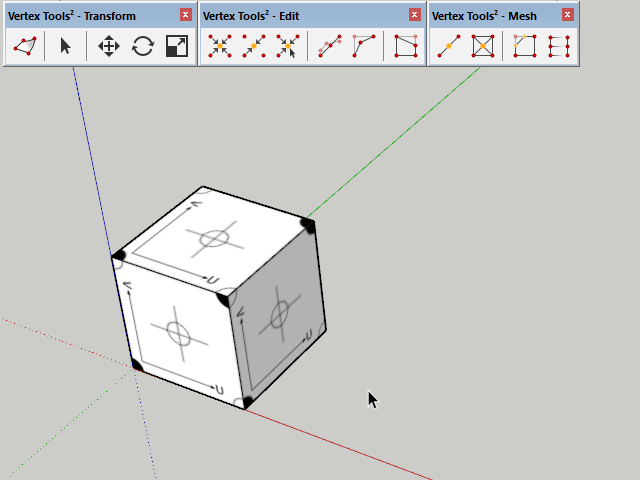
Bevel selected vertices by given distance or percentage.
Poke More information
New in version 2.0!
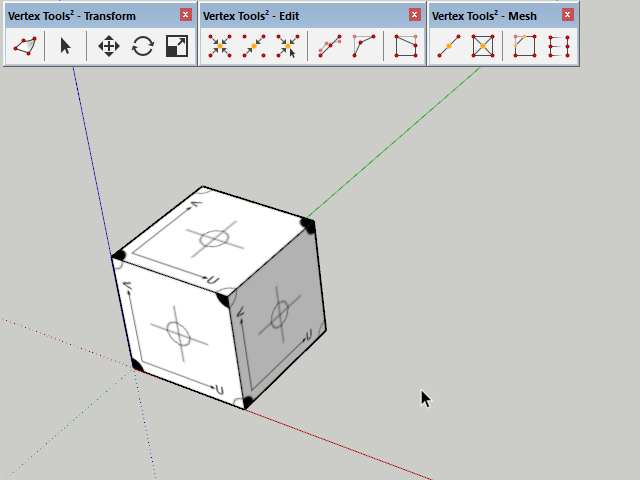
Insert new vertices in the center of faces then "poke" it outwards or inwards.
Relax More information
New in version 2.0!
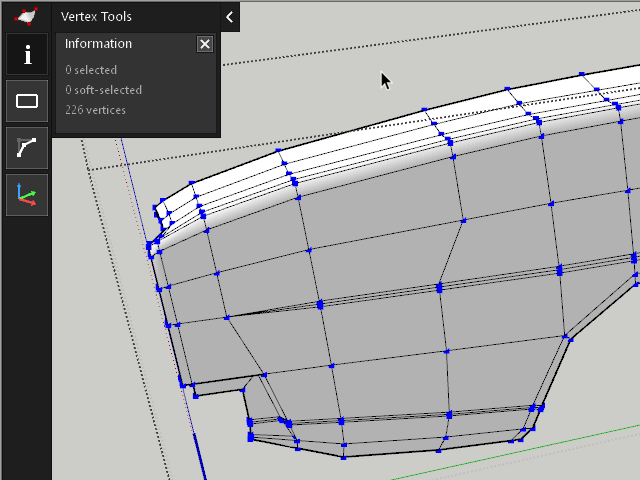
Relaxing vertices evens out the distances between them. Useful to clean up edge loops with uneven distances between each other.
Merge More information
Improved in version 2.0!
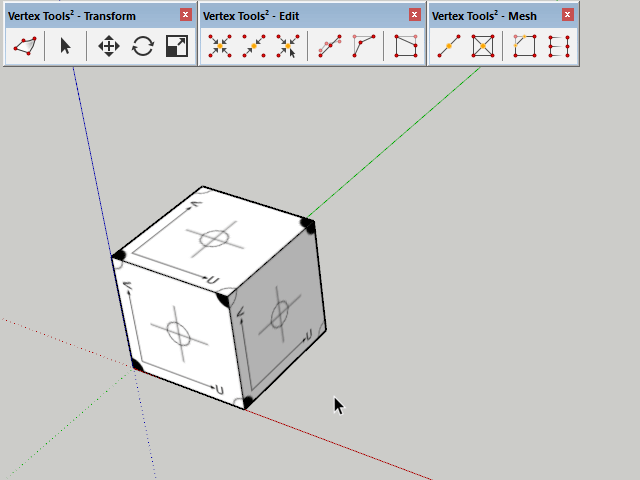
Merge vertices to a single point or collapse vertices very close to each other, cleaning up the mesh.
New in version 2.0: Merge all selected vertices to a single point chosen by picking a point in the model.
Manipulator Gizmo More information
New in version 1.1!
The Gizmo allows for quick manipulations without switching out of selection mode. All its actions can be adjusted by the VCB for final precision adjustments.
Extrude Edges More information
New in version 1.1!
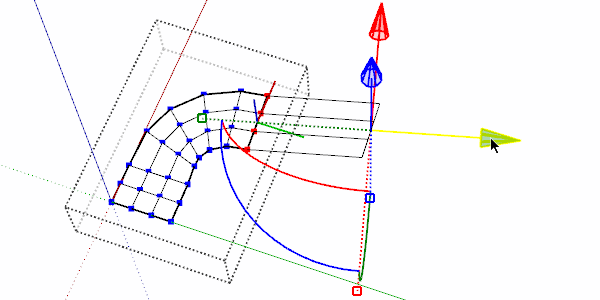
Use the Gizmo to quickly extrude edges from your selected geometry. It even takes into account the soft-selection.
Soft Selection More information
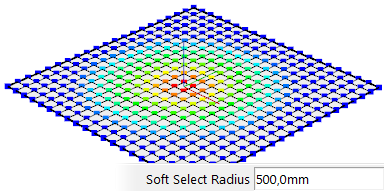
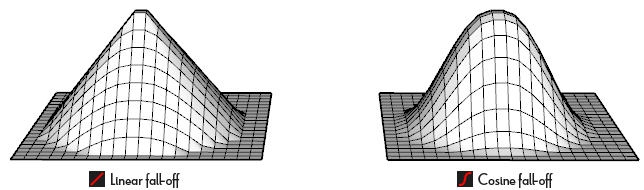
Soft-selection is a key feature which allows for organic modelling, blending the transition of the mesh modifications.
Auto-Smooth More information
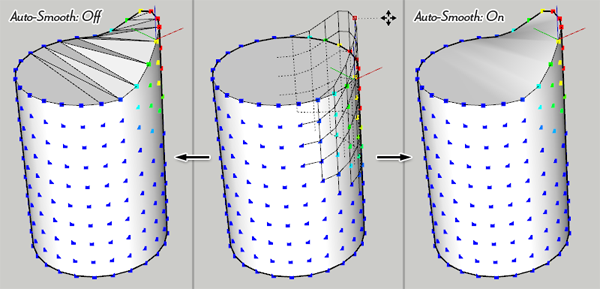
When a face is deformed in such a way that its vertices are no longer coplanar, SketchUp Autofolds the face by adding new edges. These edges are normally not soft or smooth which as a result produce a faceted surface.
When Auto-Smooth is enabled these new edges will be softened and smoothed ensuring a continuous surface.
Lock UV Mapping More information
New in version 1.1!
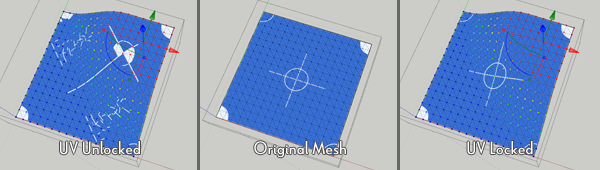
Where SketchUp normally will distort your UV mapping, Vertex Tools will preserve it. Manipulate the model's geometry and the UV mapping is pinned to each vertex ensuring you keep continuity.
