 Subdivide
Subdivide
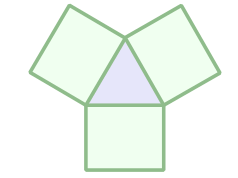
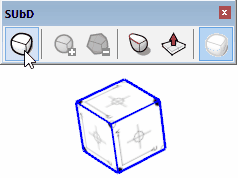
Subdividing a mesh will split each polygon into smaller polygons and smooth the mesh. A cube will eventually turn into a sphere after enough iterations.
The original mesh is called the control-mesh and the subdivided result is called the final-mesh.
SUbD allows you to toggle between the control-mesh and final-mesh at any time. You can have the SUbD instance selected or it can be opened for editing when toggling between the two states.
SUbD uses OpenSubdiv for its subdivision computations which is optimized for quads. N-gons might not yield a satisfactory result. The free QuadFace Tools extension provides a set of tools to aid in modelling with quads in SketchUp.
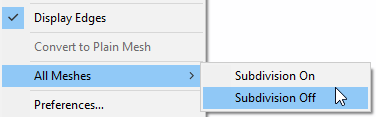
Menu: Extensions » SUbD » All Meshes
You can turn subdivision on or off for all meshes in the model via the All Meshes menu.
This will affect all instances in the model which have previously subdivided. All other geometry will be unaffected.
To subdivide a mesh it must be contained in a Group or Component. It must only contain edges and faces.
Sub-groups or sub-components will prevent a mesh from being subdivided.
If the mesh contain too small faces it might cause the subdivision to fail. SketchUp has a fixed lower bound of precision where points closer than 1/1000" is considered to equal. The only workaround for this limitation is to scale the mesh up.
Beware that if you subdivide a mesh which doesn't consist of only triangles or quads they will be automatically triangulated before subdividing. This can produce triangles which are very small and cause the subdivision to fail.
 Increase
Increase
Subdivisions are done in iterations. The default iteration when you toggle on subdivision for a mesh is one. Each quad in the control-mesh will be divided into four smaller quads and each triangle will be split into three smaller quads.
A "quad" in the final-mesh will consist of two triangles with a soft and smooth edge separating them. These quads are Quad Face Tools compatible.
Subdividing a mesh quickly increase the number of polygons. A simple cube with fix faces will result in 1536 smaller quads (3072 triangles). This can affect the performance of your model so it's recommended to work with low iterations and increase before final presentation or rendering.
SUbD allow for up to four iterations. Beyond this point there will be little visual difference as the final-mesh will have normalized close to the limit surface .
 Decrease
Decrease
If the model become sluggish to work with you might want to reduce the number of iterations for your subdivisions while you work. At one iteration you will see a rough approximation of the limit-surface and can be convenient to work with when modelling when toggling back and forth between the control-mesh and final-mesh.
For more detailed control-meshes one iteration might even be enough to give the desired smoothness.