Frequently Asked Questions
Ordering
-
I just bought Vertex Tools, where do I download it?
-
When the order has been processed you should receive an email with login details for the Customer Area.
Check your spam filter if you do not appear to receive this email. Make sure that emails from thomthom.net is whitelisted.
If you do not receive any email after 48 hours, try and have your account details sent to you again. Should this also fail, contact me so I can investigate further.
-
I'm a Hotmail user and I don't receive any emails from Vertex Tools, why?
-
Some Hotmail users doesn't seem to receive their login details and there is nothing in the spam folder. No error messages is returned to Vertex Tools.
Hotmail users who experience problems with receiving emails about Vertex Tools are recommended to white-list emails from
evilsoftwareempire.comandsendowl.com.-
Go to account options.
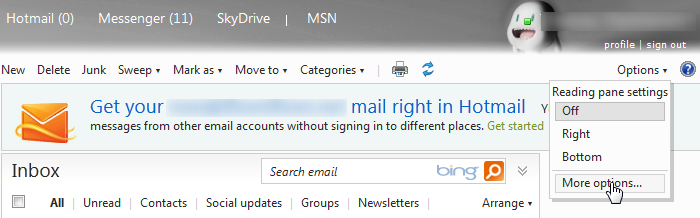
-
Go to "Safe and blocked senders" under "Preventing junk email".
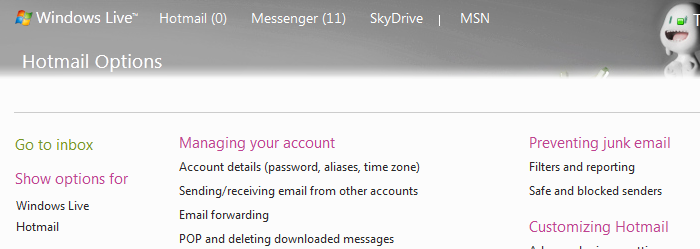
-
Go to the "Safe senders" section.
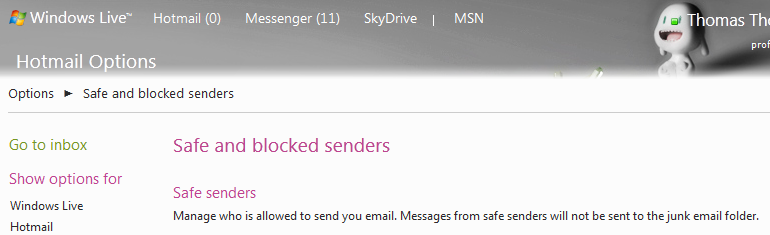
-
Under "Safe senders" add "evilsoftwareempire.com" and "sendowl.com" to the list.
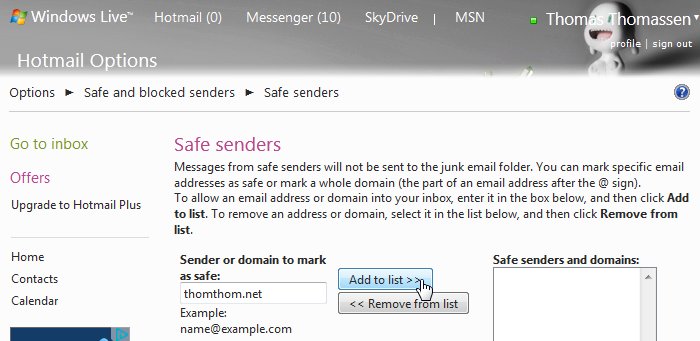
-
Creating Geometry
-
How do you create a grid like the one in the video?
-
The grid seen in the overview video is made with the Sandbox Tools extension that ships with SketchUp.

More at SketchUp's Help pages:
-
How do you create a barrel with many vertices like the one in the video?
-
The barrel seen at 2:03 in the overview video is made by simply extruding a circle into a tube shape. Then, either the top or bottom circle of the tube is copied multiple times across the tube. (Just the edges, not the face.)
More at SketchUp's Help pages:
Selecting
-
Why can't I select any vertices?
-
Check if you have Ignore Backfaces enabled. If you do then any faces with the backside towards the camera will not be selected.
Related links:
