New Features
New Viewport UI
New viewport UI with panels for quicker feature access
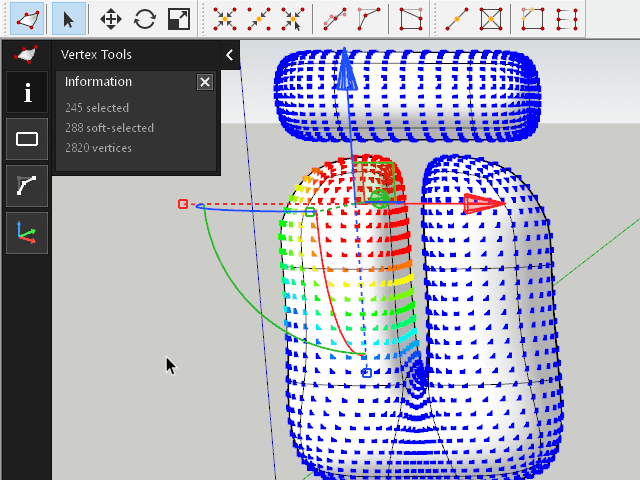
The in-viewport UI while in vertex mode has been completely replaced with a new docked panels UI. This allows for more advanced contextual controls while editing vertices.
Seamless Shortcut Integration
Integration with shortcuts to native select/move/rotate/scale tools.
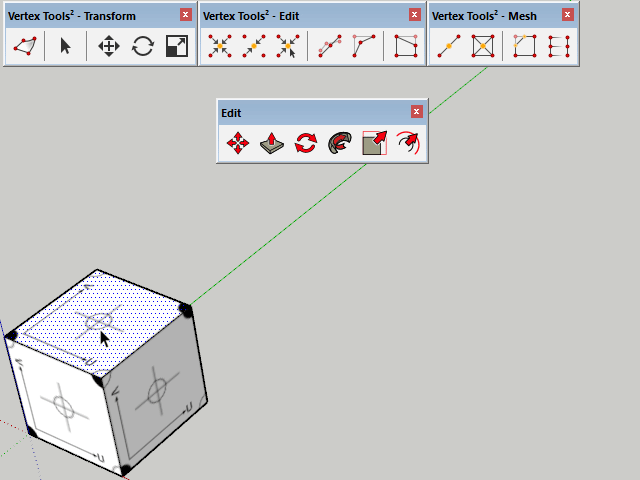
While in vertex mode, invoking the shortcuts for Select, Move, Rotate or Scale will activate the Vertex Tools version of these tools instead of the native tools.
This also works when using the menu and toolbar buttons for these tools. The integration is seamless.
Vertex Slide
Move vertices along connected edges.
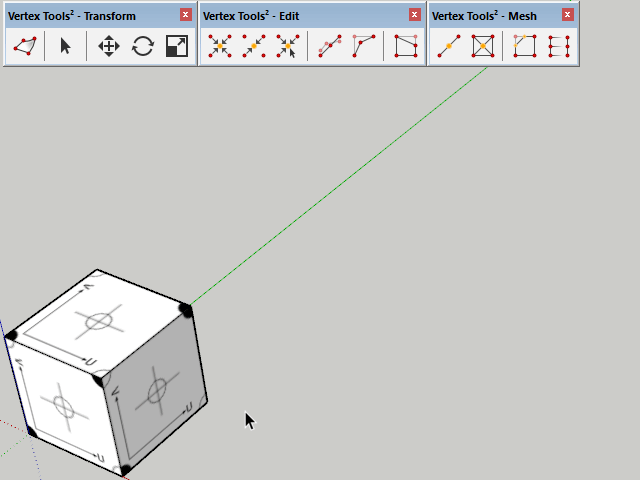
Move vertices along their connected edges to move vertices along the surface of the geometry. Useful for fine-tuning edge loops.
Bridge
Connects two rows of vertices.
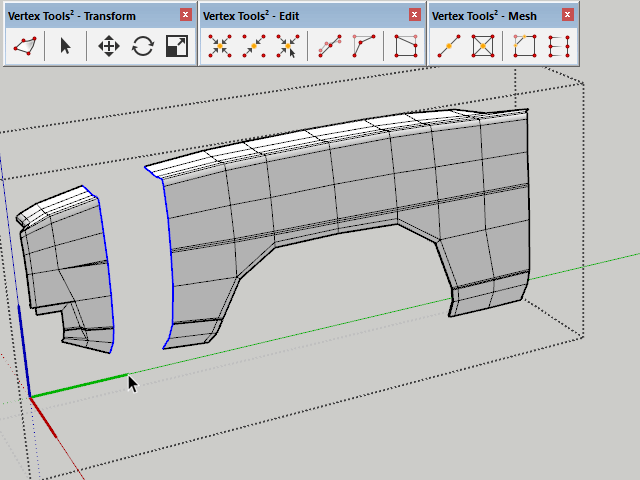
Select two sets of vertices, each with the same number of vertices and quad-faces will be generated between them.
Bevel
Bevel selected vertices.
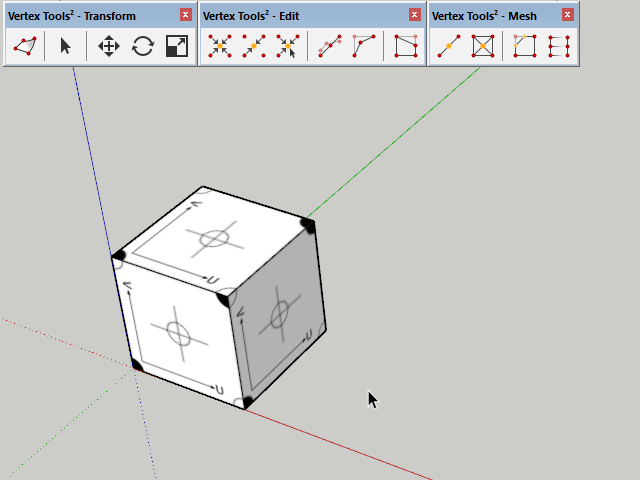
Bevel selected vertices by given distance or percentage.
Poke
Insert new vertex on face and offset it.
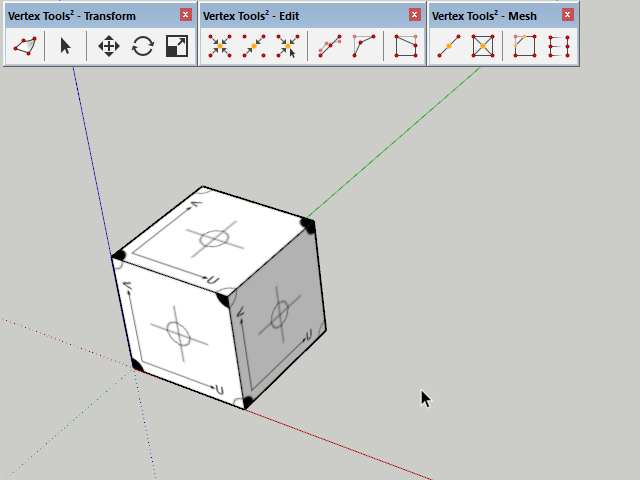
Insert new vertices in the center of faces then "poke" it outwards or inwards.
Relax
Smooth the mesh by averaging the distance between vertices.
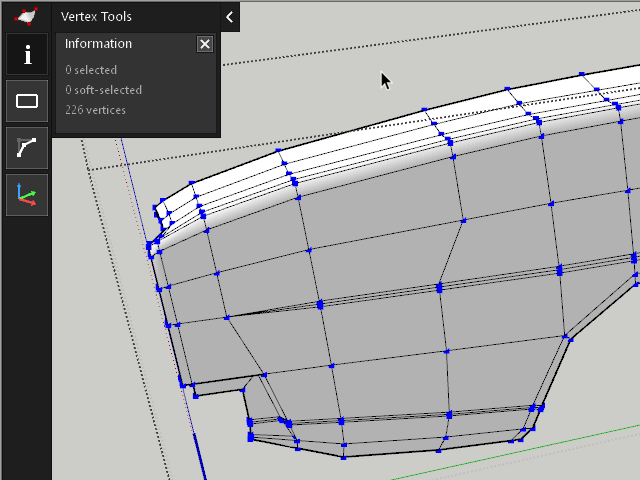
Relaxing vertices evens out the distances between them. Useful to clean up edge loops with uneven distances between each other.
Relaxing vertices can be constrained to any of the X (red), Y (green) or Z (blue) axes.
Merge to Picked Point
Merge all selected vertices to a single point chosen by picking a point in the model.
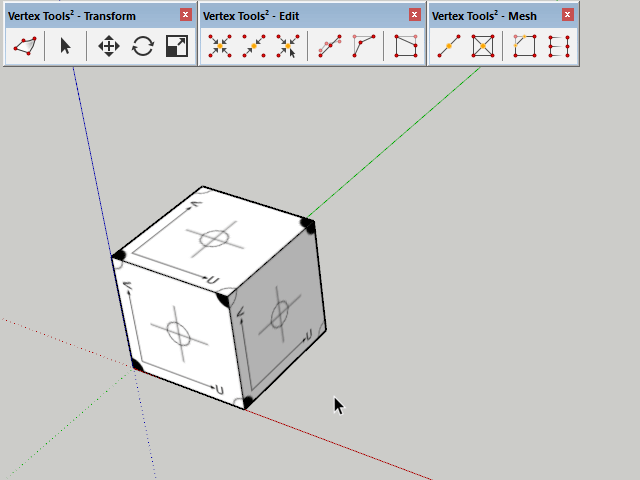
Heal Vertices
Merges vertices overlapping each other.
Normally SketchUp merges vertices, edges and faces automatically. But in some scenarios where that doesn't happen you can now invoke Vertex Tools' merging functionality to clean up the geometry.
Improvements
Soft-Selection Improvements
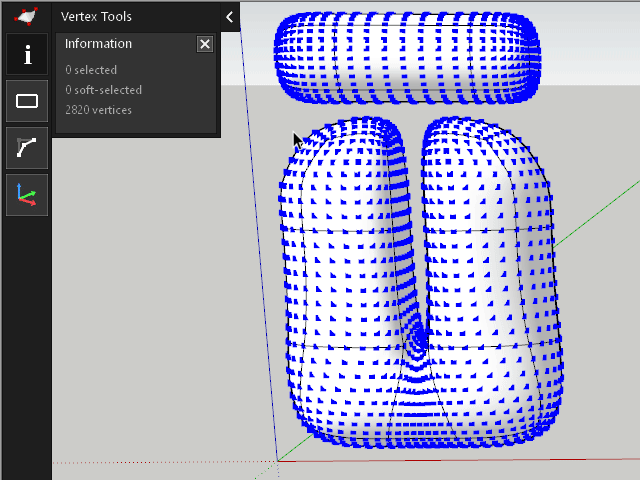
Soft-Selection can now be limited to only connected geometry.
Soft-Selection radius can be limited to connected edge distance.
Gizmo Improvements
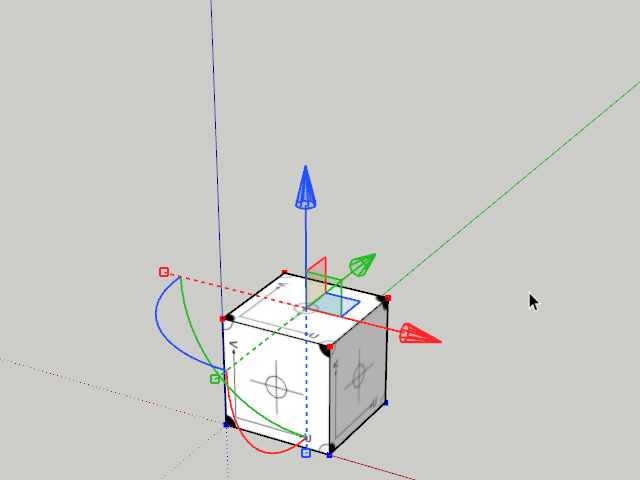
Gizmo now let you move in two dimensions.
Gizmo Scale now support Extrude with Ctrl modifier.
Gizmo Scale snaps to zero.
- Gizmo extrude now support single vertices.
- Right-clicking the Gizmo brings up its context menu directly.
Other Improvements
- Rotate tool can now lock orientation using the arrow keys.
- Scale tool can now lock orientation using the arrow keys.
- Tool specific context menus are now also available in the main menu so keyboard shortcuts can be assigned.
- Double clicking on an instance or outside an instance while using a Selection tool will open/close the instance. (SketchUp 2020.0 or newer)
- General performance improvements.
Fixes
- Vertex editor now updates when current context changes.
- Added guard against tools such as Organizer that caused errors.
- Gizmo and viewport UI doesn't interfere with Polygon Select any more.
- Many, many more smaller fixes.
