Menu: Extensions » SUbD » Entity Info
The SUbD entity info dialog allows you to quickly toggle subdivision on and off as well as adjusting the number of subdivisions.

Using the slider you can jump directly from any subdivision level to another - saving you from needing to step through the intermediate levels you would otherwise need when using the toolbar to increment or decrement.
Turn this off to only subdivide the faces in the mesh without applying any smoothing to the process.
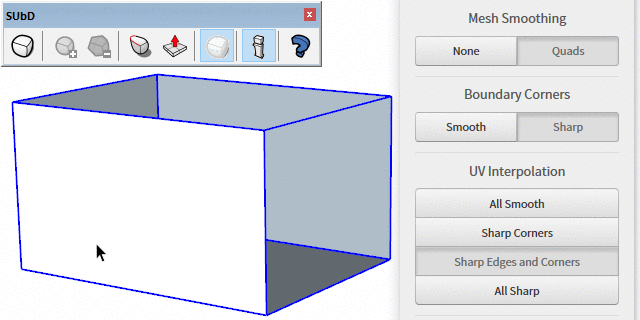
In version 1 of SUbD boundary corners was always smoothed. One had to manually create each corner in order to force them to stay put.
As of version two the default is that boundary corners are considered sharp (as if they where creased). Using this option saves you from having to manually crease each corner.
Opening models created using version 1 will remain smooth.
In version 1 UV mapping was linearly interpolated onto the subdivided mesh. This could lead to undesired stretching and artifacts.
With version 2 you have more control over how the UV interpolation. The old behaviour is equal to the All Sharp option. In contrast the All Smooth setting redistributes the UV mapping more evenly across the mesh. You also have the option to control the interpolation around corners and border edges.
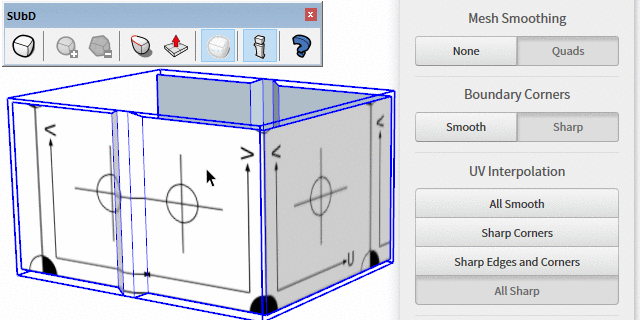
While version 1 only transferred the visibility of the original edges in the control mesh, version 2 allows you to fine tune this.
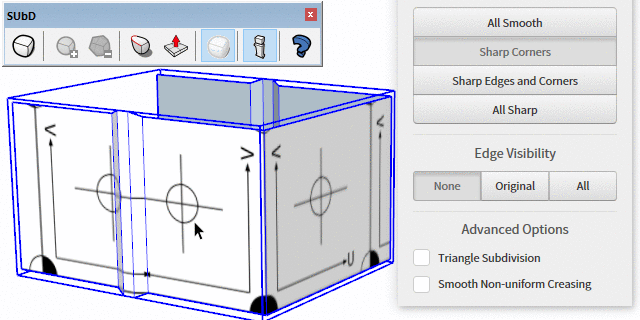
If you are not using a quad-based workflow in creating your mesh you can try this option which change the subdivision algorithm to produce result which favor triangles instead.
In the rare cases where you have a crease where the edges have varying sharpness you might find that checking this produce a more desirable output.